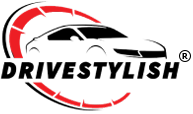Android Media Player/Stereo For Car
Complementing the car with the latest Car Andriod Player in daily life has become as important as cleaning it. The entertainment systems of the vehicles have evolved to hi-tech touch screens and high-bass Music Players. These car accessories transform your car into a connected Speaker and TV on the road that smartly combines navigation and communication throughout the journey.
Drivestylish has come up with a quick guide on Android Music Player for Car with Upgraded Version.
Best Features Of Android Music Player for Car
1. HD Displays:
The latest Car Android Player for Car comes with a Big 9-12-inch HD touchscreen serving the best Video Quality without compromising the sound. Every app on the touchscreen functions smoothly like your car runs on plain roads. From finding a place to stay nearby to listen to your favourite Player or streaming movies. The map and navigation View on the HD screen gives clarity about the location.
2. Bluetooth and Wi-Fi Compatibility:
With the Android Player for Car, you can enjoy uninterrupted connectivity and navigation on a completely unfamiliar route. Android 12.0 has a YouTube player and Wi-Fi support, so can easily connect your smartphone and enjoy multimedia. It allows you to access practically all Play Store apps, video streaming, and multimedia across several devices.
3. High connectivity with GPS Navigation:
One of the standout features of an Android player is its ability to integrate with your smartphone. Through Bluetooth, Wi-Fi, and USB connectivity, you can access your phone’s music, contacts, and apps directly from the car’s display. This integration allows for hands-free calls, streaming music, and access to your favourite apps without needing to handle your phone while driving.
4. User-Friendly Interface with Voice Controls:
Unlike traditional car stereos, Android players for cars can be easily set to user-friendly methods to drive and navigate through. One can personalise the dashboard with widgets, select different themes, and arrange app icons or Voice control settings to enhance the interaction.
5. Android 12.0 Version for Car
With Android 12, users benefit from improved security features, faster app performance, and an intuitive interface that makes navigation and multitasking a breeze. Whether you're using navigation apps, streaming Player, or managing calls.
6. Comes with Rearview Camera Integration
The rear cameras are the saviours of dents and accidents. The Andriod Players make it possible to connect a rearview camera, providing a clear and detailed view of what's behind your vehicle. Rear collisions on unknown roads can be easily avoided with direct connectivity with the Screen on the dashboard.
***Installation and Compatibility for Andriod Music Player
- Installing an Android player is based on the car model and year.
- Some units are designed for specific cars and come with installation kits that make the process easier.
- The universal models of the cars may require modifications.
How to Select an Android Music Player For Car?
- Check Vehicle Compatibility: Verify that it is compatible with the Model and year you have. Free guidance will be provided at Drivestylish.
- Screen Dimensions and Resolution: Select a screen size and resolution that will fit on your dashboard to avoid any misfits and Drilling.
- Connectivity Options: For smooth device integration, look for Bluetooth, Wi-Fi, and USB connectivity options.
- Features for Navigation: Analyze the navigation system's precision, usability, and update availability.
- User Interface: To improve the overall user experience, choose an interface that is clear and easy to use.
🟢 Android Media Player Price List
|
Rs. 11,999.00 |
|
|
Onkyo X-QD 1120 car stereo Certified Licence Apple Car Play & Android |
Rs. 12,999.00 |
|
Blaupunkt Ft. Lauderdale 900 (9″) and (10″) Android Multimedia Car Audio System |
Rs. 21,999.00 |
|
Nakamichi NAM5960 9inch (8GB+128GB) Android Media Stereo Player |
Rs. 49,499.00 |
|
BLAUPUNKT Key Largo 980 with 10 Inches - Android Music System |
Rs. 14,499.00 |
|
Rs. 19,799.00 |
On a Concluding Note,
Upgrading to an Android player can majorly convert boring journeys into enjoyable ones. Enhance your driving experience by providing advanced connectivity, customisation, and access to a wide range of apps and services. Get a high-resolution display, powerful audio performance, or extensive app support and every feature that suits your taste and Car Model.